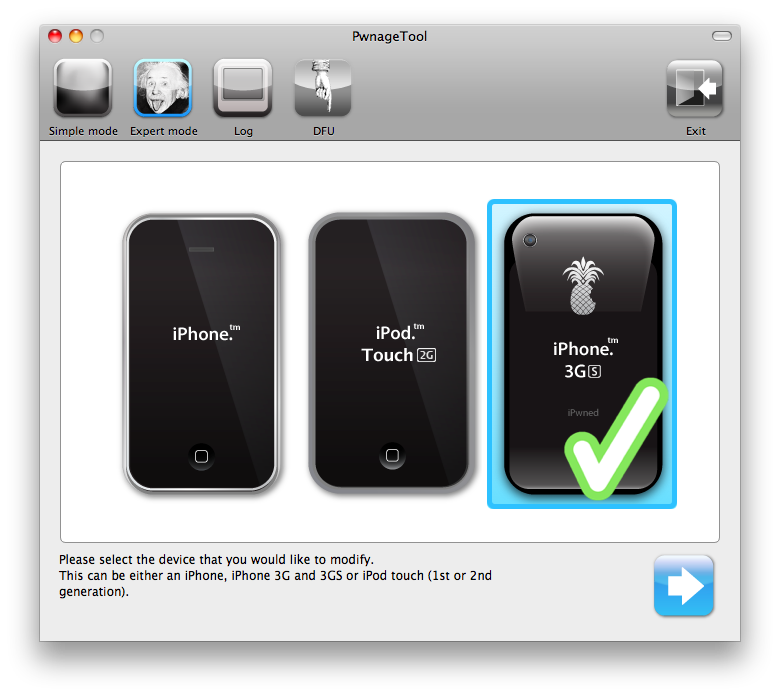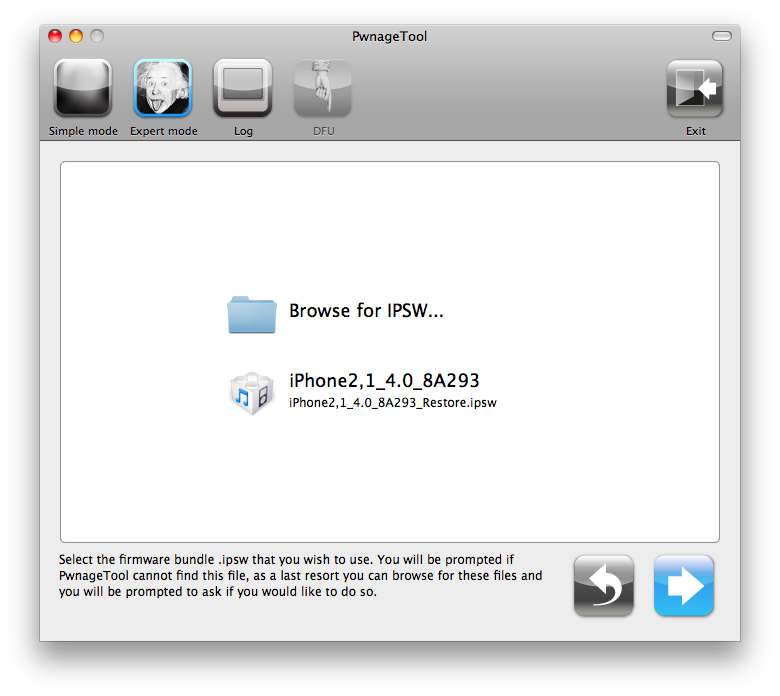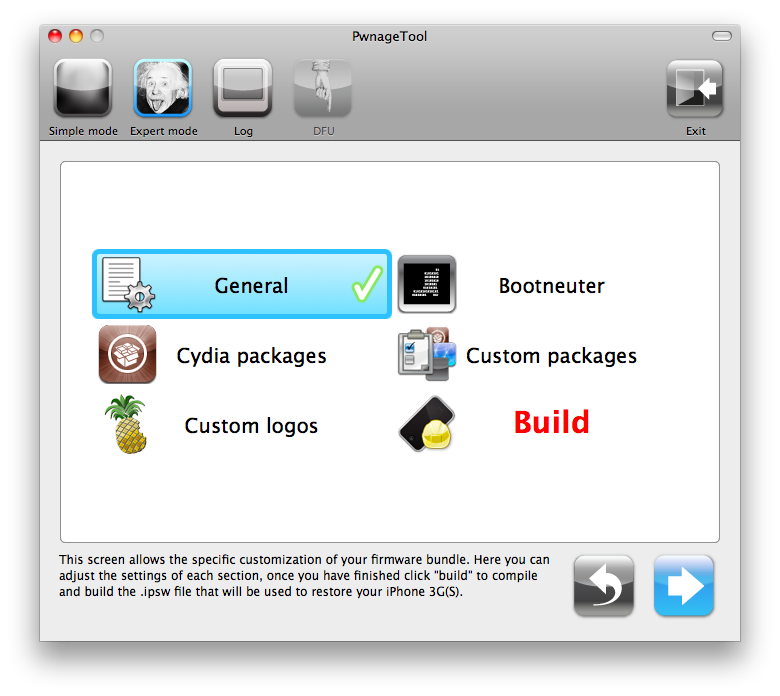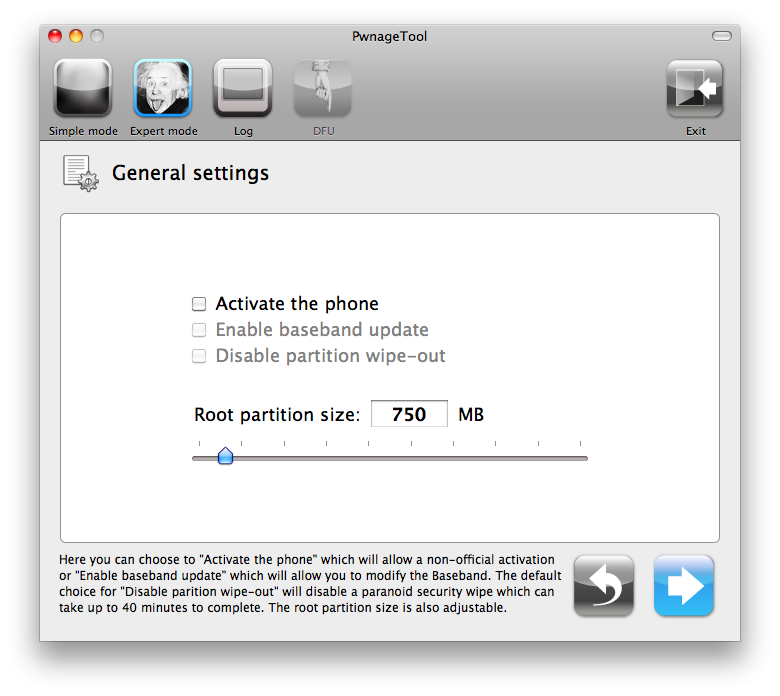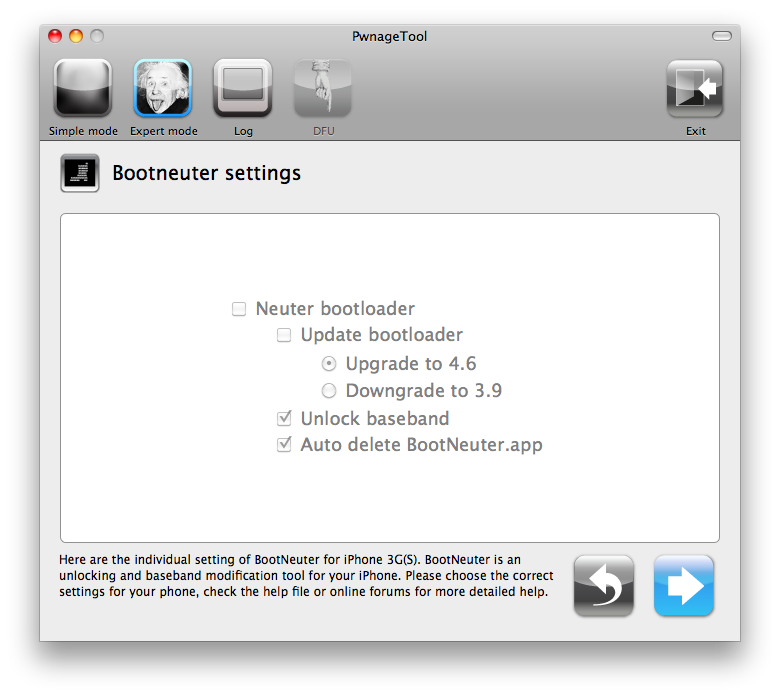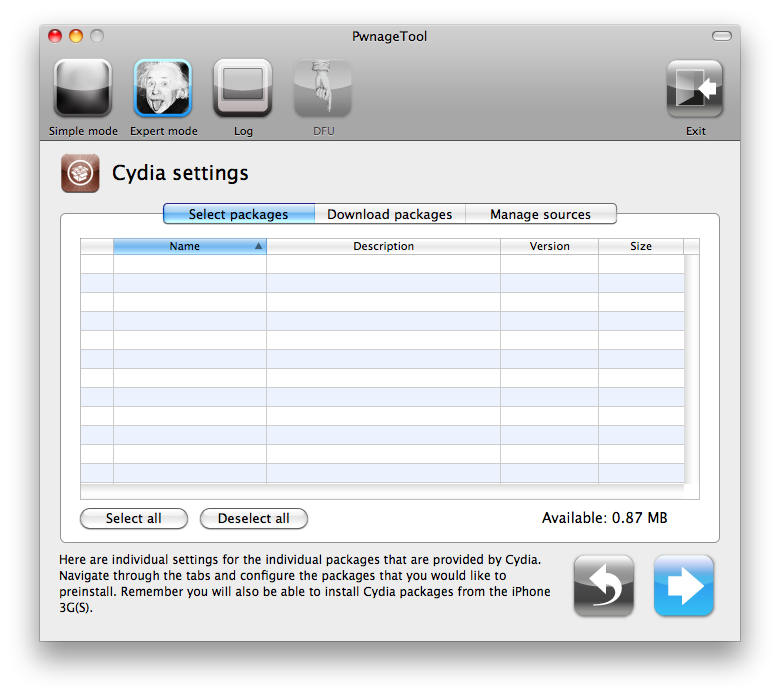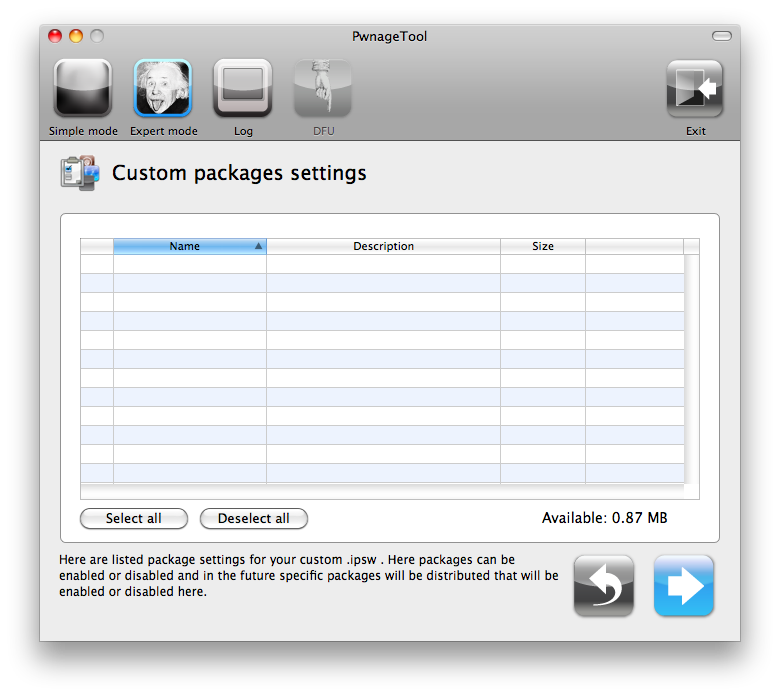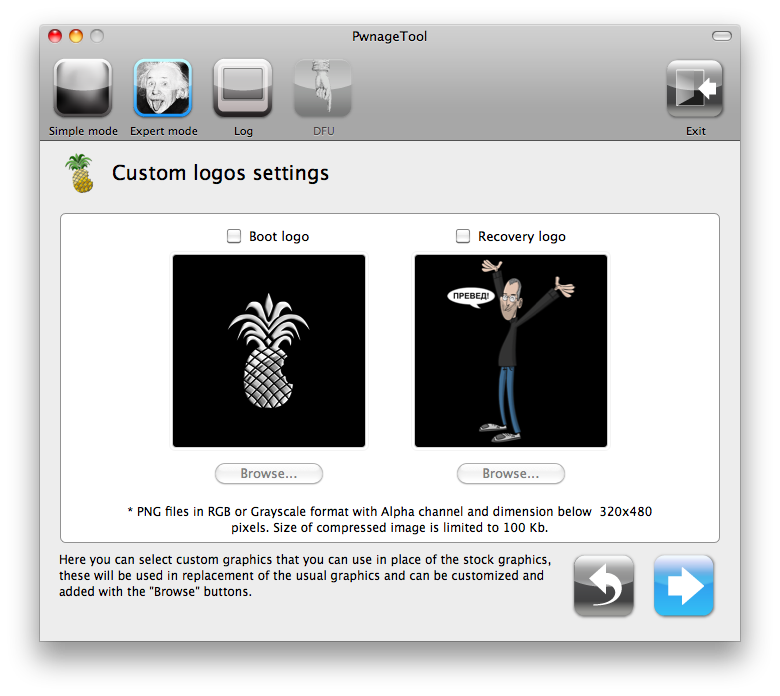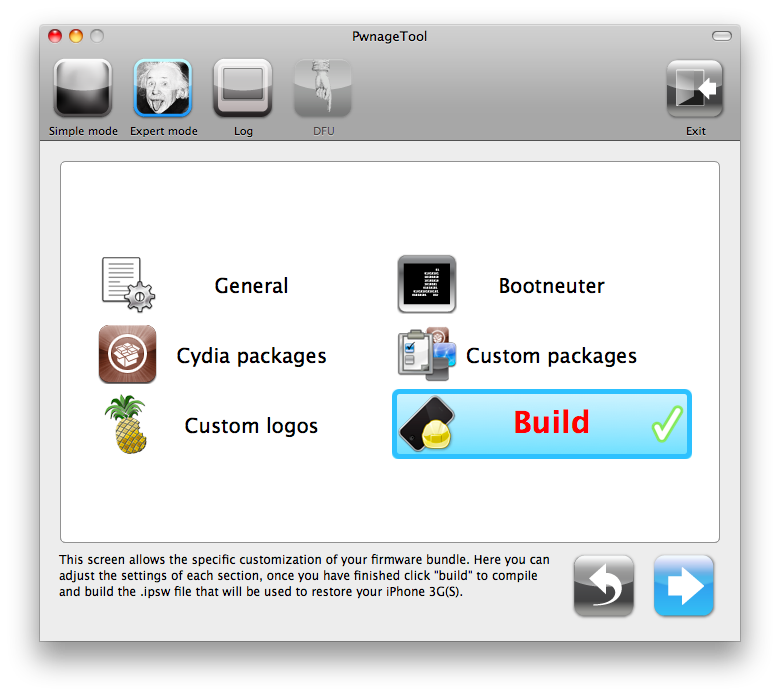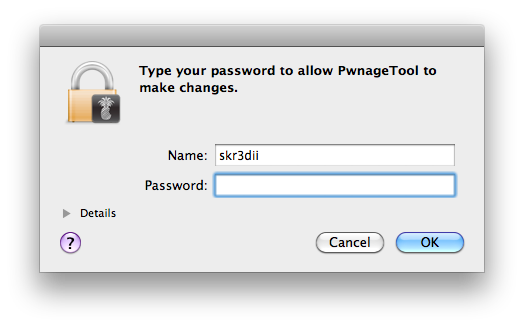Jailbreak iOS 4.0 GM on iPhone 3G S
This is a guide to jailbreak iOS 4.0 GM on iPhone 3G S. Be aware that you need to possess an iPhone developer account to download and install iOS 4.0 GM, or you can join our beta tester team. Make sure your device’s UDID is registered before going further.
Things you will need:
– This special version of PwnageTool
– A device with a registered UDID
– iOS 4.0 GM for iPhone 3G S firmware (iPhone2,1_4.0_8A293_Restore.ipsw)
– iTunes 9.2 Beta
– a macintosh computer or hackintosh (PC running Mac OS X 10.6.3)
Download the firmware (iPhone2,1_4.0_8A293_Restore.ipsw) and place it on your desktop.
If you have a BOOTCAMP partition, please eject it or PwnageTool won’t find the ipsw.
Create a custom ipsw using the following instructions:
You need to be on a jailbroken iPhone before proceeding which has been Pwned.
Then just restore the custom firmware your created in iTunes 9.2! Tada!
Add the following source to cydia: http://apt.saurik.com/cydia-3.7
Interesting app to install: AppSync 4.0 😉