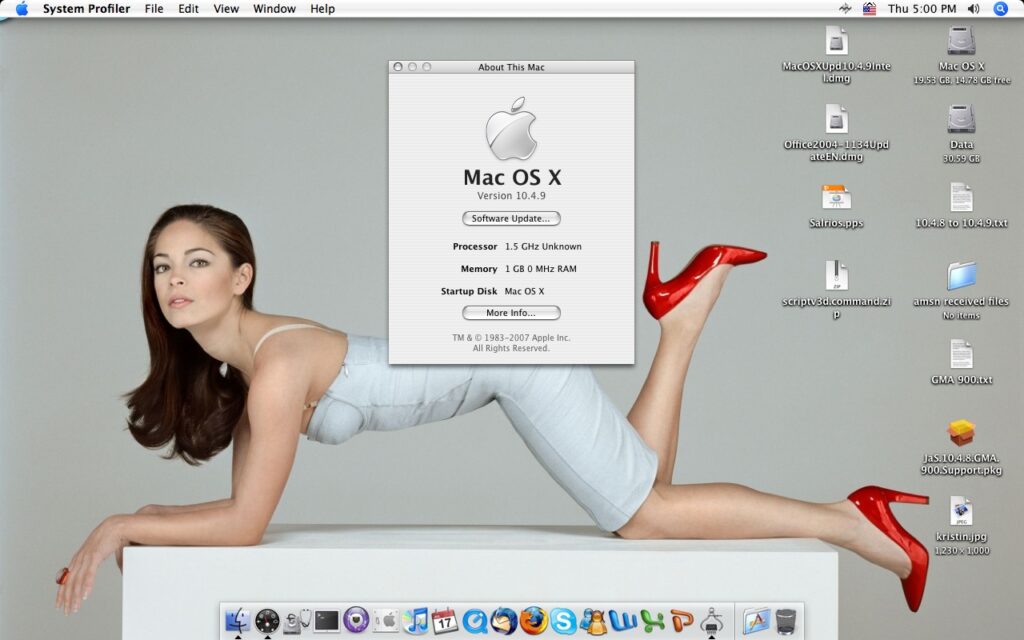Hack VMWare Fusion 2 – Virtualize Tiger/Leopard

The VMWare team has released some days ago the second beta for VMWare Fusion 2.0.
This new beta brings tons of new features on the table like Unity 2.0, Multiple Snapshots,
Better Video and Graphics, and last but not least support for more client OSs,
including Leopard Server !!!
Virtualizing Mac OS X Server inside Mac OS X sounds really interesting, specially for atv4mac. People running Leopard will be glad to install Mac OS X Tiger inside a VMWare to run atv4mac! But we need to do a little hack to VMWare Fusion since it only supports Mac OS X SERVER virtualization.
See more details around the hack, click the link below
The following items are required to start the hacking process:
– Retail DVD of Mac OS X Tiger (or Leopard)
– VMWare Fusion Beta 2 installed
Verify you installed VMWare Fusion Beta 2.
Then Open a Terminal window and type the following commands:
sudo bash
cd "/Library/Application Support/VMware Fusion/isoimages"
mkdir original
mv darwin.iso tools-key.pub *.sig original
perl -n -p -e 's/ServerVersion.plist/SystemVersion.plist/g' < original/darwin.iso > darwin.iso
openssl genrsa -out tools-priv.pem 2048
openssl rsa -in tools-priv.pem -pubout -out tools-key.pub
openssl dgst -sha1 -sign tools-priv.pem < darwin.iso > darwin.iso.sig
for A in *.iso ; do openssl dgst -sha1 -sign tools-priv.pem < $A > $A.sig ; done
exit
Your VMWare Fusion is now hacked to allow installation of Mac OS X Tiger/Leopard.I am looking for a Tiger Retail DVD, please contact me if you can help.
There are no Intel Tiger Retail DVD, doh !
Need to hack the Tiger Install DVD that came with your mac !