PimpMyMacAds.com
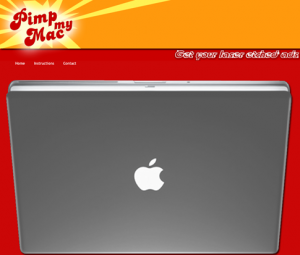
MacGeek proudly presents the MacGeek’s store
You’ll find very cool designed t-shirts for the OSX86 community.
If you want to support MacGeek’s blog,
Go grab them!
Get your 5 EUR / 5 USD discount ticket here:
Discount here
All you have to do, is play the little flash game (shoot the ladies).
Enter your name and e-mail address when asked and you’ll get your coupon.
Enjoy the game and the t-shirts!
This is history! It happened in November 2006! The first Leopard Beta release running on PC! |

One day in 2006, when the first Leopard beta was leaked, we got it running on Intel x86 PC.
At the time, Leopard was very similar to Tiger OS X, talking about look & feel.
Since that time, a lot happened in the OS X86 scene, and we are proud today to have
Mac OS X86 10.5.3
You can register to our forum for more information:
Now that Vista is RTM, you can ask yourself which one has the best GUI ever.
MacOS X or Vista?
And the answer is………. L.I.N.U.X. !!!!
A collegue was running it on Ubuntu at work.
Wow, when I saw that, I could just not believe my eyes…
Remember that script made by Spaz to print your system info?
This was not working anymore with the new 8.8.1 kernel….
Prasys and Joey just released a new modded version, works great with X-Chat 0.16.
Download here
Instructions:
Just drop the file to Application –> X-Chat Aqua —-> Plugins. Restart X-Chat.
To ’show-off’ your mac in the #chatrooms , simply type /macinfo
Please don’t spam.
If you have any problems , just hop by to #scripts – irc.macspeak.net
Here is what my /macinfo outputs:
HacPro X86
CPU Intel Pentium D 2.66GHz @ 2.66GHz [SSE3/PAE/XD/EM64T/DualCore] L2 Cache
1024K RAM Used 638.7MB/1.0GB Virtual 405.81M/1024.00M Disk Used 195.19GB/234.22GB
Display GMA 950 [64 MB of shared system memory/CI/QE/Q2DE] 1280×1024@75Hz
OS: Mac OS X 10.4.8 (8L2127) Kernel: Darwin 8.8.1 Uptime: 4:45 (Nov-14-2006 : 23:33)
After installing Vista on my second primary partition, dunno how, but…
My third primary OS X partition was not bootable anymore!!!
Maybe it was related to Vista installer, maybe to MacDrive I used to read HFS+.
The problem was the type of my OS X partition has changed from AF to 07 !!!
The type has become NTFS! duh!
My grub was giving me HFS+ parition error… Impossible to boot back in OS X…
I booted a linux livecd and ran fdisk:
su -
fdisk /dev/hda
p (list partitions)
t (assign type)
(choose the partition to change the type)
af (set type to af)
w (write changes to disk and reboot)
Yaye! I booted back in OS X86 !!
Vista is driving me crazy! I can’t install it on my second primary partition!
I’m just getting that error message from Vista installer:
“Windows is unable to find a system volume that meets its criteria for installation”
Solution:
Jeez! Setting the install partition active just did the trick! This sucks!
You simply can’t install Vista on a partition that’s not set Active!
Let’s forget that Microsoft crappy OS and back to MacOS X !
Monkey, finish the job!