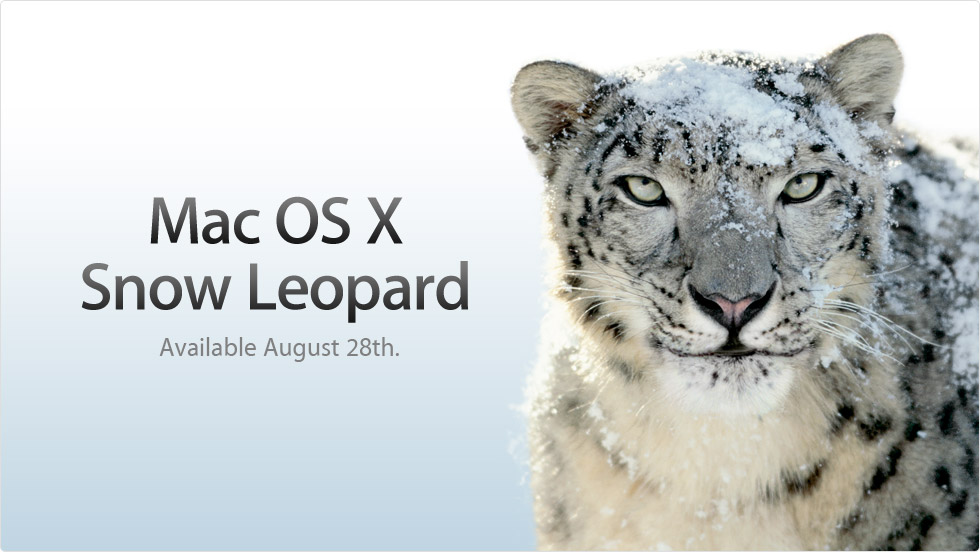JaS 10.4.8 Intel/AMD combo SSE2/SSE3!

JaS has done some amazing work again!
He just released his 10.4.8 combo updates for Intel/AMD bundled in 4 packages.
- 2 packages for Intel SSE2 only and SSE2/SSE3 users
- 2 packages for AMD SSE2 only and SSE2/SSE3 users
This means you can update from any OS X 10.4.x to the latest JaS 10.4.8.
A full 10.4.8 DVD is to be expected soon… Stay tuned 🙂
Download them right here:
Download JaS 10.4.8 Intel SSE3 Combo Update
Download JaS 10.4.8 Intel SSE2 Combo Update
Download JaS 10.4.8 AMD SSE3 Combo Update
Download JaS 10.4.8 AMD SSE2 Combo Update
Important note for Intel SSE3 users only:
If you get an error where you can’t get past the blue screen, just do this:
Boot with following options: -v -f -s -x then type in
mount -uw /
mv /system/library/exrensions/r2d2.kext /system/library/extensions/
and let it boot up in safe boot
If you got a GMA gfx card:
While in safe boot mode, mount the 10.4.6/10.4.7 JaS install DVD
Run the following package:
/System/Installation/Packages/10.4.7.GMA900.Support.pkg
Run Disk Utility, repair permissions and reboot.
If you run Pro applications:
Open 10.4.7 combo update (from apple)
with pacifist (http://www.charlessoft.com)
Install the iokit.framework
Important note for Myzar DVD users:
You must apply the AMD combo packages only!
Even if you run on intel!