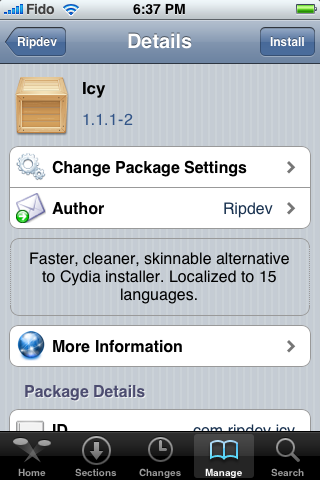iPhone OS 3.0 : Discover New Features
Copy & Paste text
When you double-tap over text, you will get a “cut, copy, and paste” bubble dialog. Double-tap again and a “paste” bubble will appear if there’s anything stored in your clipboard. This works across applications. You can expand your selection points using your thumbs and, if you accidentally paste something you didn’t want to paste, just shake your iPhone to undo.
Copy & Paste photos
You can also copy and paste photos. Now you will be able to select multiple photos by tapping the action button, copy some of them, and paste them in an email, ready to send.
New Spotlight
iPhone OS 3.0 will allow you to search across the entire information contained in your device, no matter where, as soon as the information is supported it. If an application is written to support the new Spotlight, its data will also be available in the search.
Read More “iPhone OS 3.0 : Discover New Features”