A Guide to managing VShieldScanner high resource usage on Mac
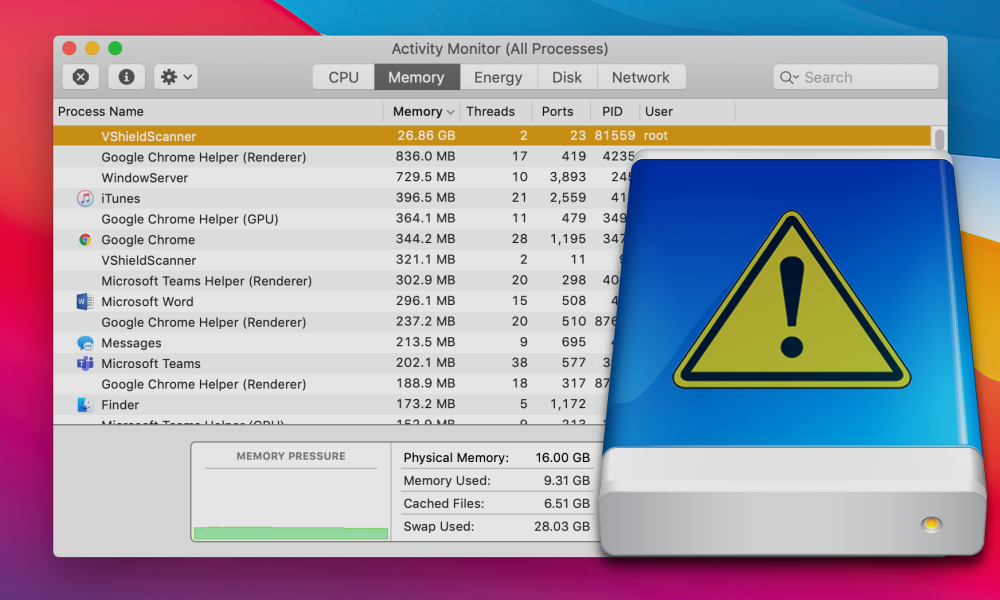
VShieldScanner, an essential component of McAfee’s antivirus suite, has become a significant concern for Mac users due to its high CPU and memory usage. This issue is particularly noticeable on devices running macOS 11 Big Sur and other versions, where users have reported low memory warnings and substantial reductions in system performance, even under minimal application load.
Designed for continuous threat scanning and real-time malware protection, VShieldScanner’s operational model is inherently resource-intensive. It performs background scans for potential threats, consuming significant RAM and CPU resources. This consumption can lead to decreased system performance and efficiency, adversely affecting the user’s experience and productivity. Instances have been reported where VShieldScanner used up to 23 GB of RAM, severely impacting system usability.
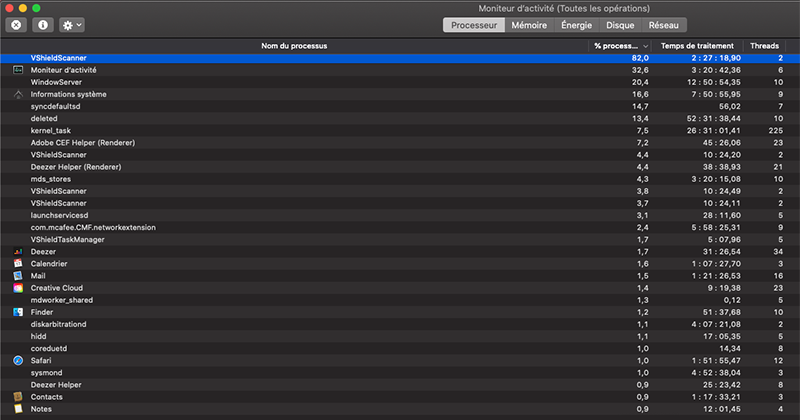
Users have expressed frustration with VShieldScanner’s resource usage, observing that it can significantly occupy CPU and RAM resources. The consensus is that, although the tool is designed for protection, its impact on system performance can be counterproductive.
In response to VShieldScanner’s high resource usage, users have pursued various strategies to mitigate its effects. Some have sought to optimize settings through McAfee’s technical support, while others have suggested disabling specific features or entirely uninstalling the McAfee product. An effective, albeit temporary, solution involves using terminal commands to forcefully terminate VShieldScanner processes, offering immediate but temporary relief.
sudo killall -v -9 VShieldScanner
me$ sudo killall -v -9 VShieldScanner
Password:
kill -KILL 81559
kill -KILL 14098
kill -KILL 14097
kill -KILL 14096
kill -KILL 91Useful Recommendations for Managing VShieldScanner:
- Monitoring and managing resource usage
Regular monitoring of your Mac’s Activity Monitor is advised to identify any abnormal CPU or memory usage by VShieldScanner. Taking action may be necessary if high resource consumption is consistently observed. - Disabling or configuring McAfee features
Adjusting the McAfee suite by disabling non-essential features can help reduce its impact on system resources. This may include modifying scheduled scans or real-time scanning settings. - Force quitting VShieldScanner
For immediate relief from high resource usage, forcefully quitting the VShieldScanner process through Activity Monitor or terminal commands can stop the process temporarily. However, this does not serve as a permanent fix, as the process may restart upon system reboot or McAfee relaunch. - Uninstalling McAfee
Consistent detrimental impact on Mac performance by McAfee may warrant uninstalling the software. There are various antivirus solutions available that are more optimized for macOS, offering protection without significant resource consumption. - Exploring alternative security solutions
Considering alternative antivirus and security software optimized for minimal impact on system resources is advisable. Other solutions, including some that are built into macOS, can provide effective protection without compromising system performance.
VShieldScanner high CPU and memory usage poses a significant challenge for Mac users, highlighting the importance of balancing security with system performance. While VShieldScanner is crucial for protecting Macs from malware, its resource-intensive nature calls for a reassessment of security strategies. Users may need to consider alternative solutions or configurations to protect their Macs effectively without sacrificing performance. This scenario underscores the broader challenge of maintaining optimal system performance alongside robust security in a complex digital environment.
